How to install the Iron Harvest Alpha?
After you've registered, claimed your copy of Iron Harvest to your account and clicked on the Button "Access to all Alpha versions" you've received the following:
Iron Harvest Alpha Key (Steam) - XXXX-XXXX-XXXX
We will now explain to you how you can play the Iron Harvest Alpha.
1. Download Steam
The download of Iron Harvest is not provided by us. To download the game you'll need Steam by Valve. You can download Steam from https://store.steampowered.com. Just click on "Install Steam" in the top right corner and follow the instructions. You will also need a Steam user account. If you already have Steam installed, you can skip this step.
2. Activate Iron Harvest
You received an "Iron Harvest Alpha Key (Steam)" from us via "My Library". This product key consists of three alphanumerical blocks. You need to activate this product key in Steam. To do this just open Steam, click on "+ Add A Game" in the bottom left corner and select "Activate a Product on Steam":
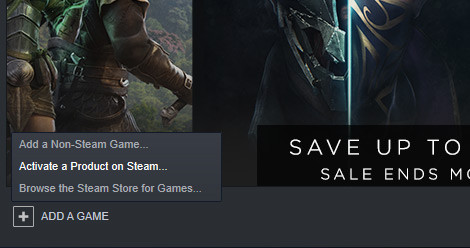
Now follow the instructions on the screen. You can start the installation directly. After Iron Harvest has been installed you can start playing by selecting the game from "Library > Games"!
