How to use Iron Harvest Ingame Keys
1. Open the Player Profile
After starting Iron Harvest click on the Player Card to the very left of the Main Menu. Then click on the first button in the dropdown, labeled “Profile”.

2. Open the “Cosmetics” Tab
At the top of the screen, click on the third tab from the left, labeled “Cosmetics”.

3. Open the “Redeem Code” Window
At the bottom left of the window, you will find a button labeled “Redeem Code”. Click on this button to open the corresponding window.

4. Enter Your Code and Press Submit
Enter your code into the text field. Then press “Submit Code” and wait until you have received the confirmation message.
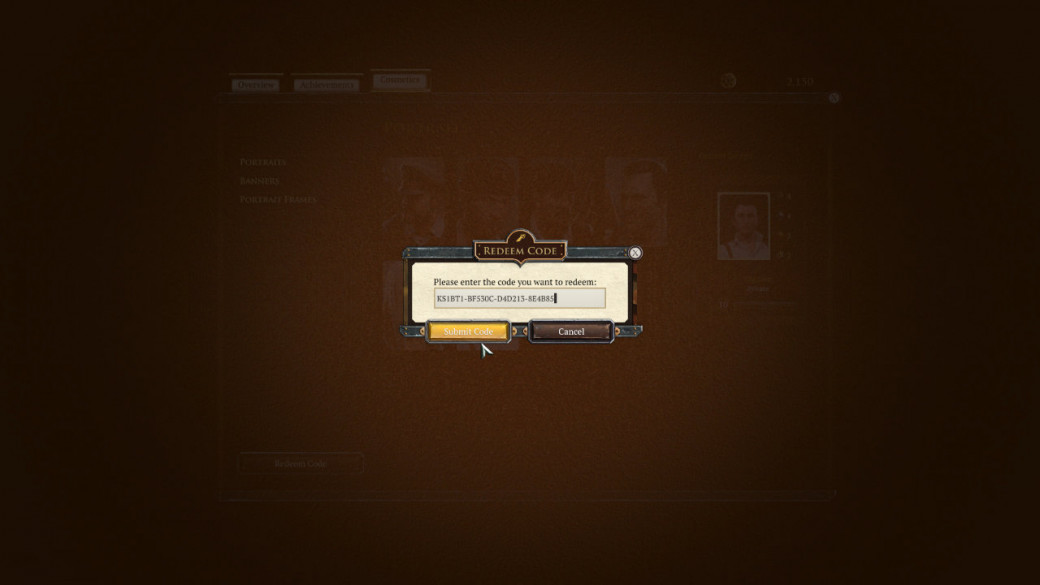
5. Enjoy Your New Cosmetics!
Congratulations! You can now apply your unlocked cosmetic item. Open the appropriate category by clicking on the corresponding button on the left side. Then click on the given item to apply it.
